The PlayStation TV and film rental services first appeared in 2009, going through several re-brandings before re-emerging as PlayStation Video earlier this year. The service offers a wide range of video content but is unsurprisingly focused on Sony-made devices including PlayStation consoles, Bravia TVs and Xperia smartphones and tablets.
Content
The easiest place to buy and rent content is via the web store, which hosts a catalogue of the latest films from the big studios as well as popular series including the obligatory Game of Thrones. Season passes are available for TV programmes, meaning you can pay for a whole series before it has aired and get access to each episode as soon as it becomes available. TV programmes are available in SD and HD, with a new TV series in HD typically priced at £22.99. New films, meanwhile, cost £4.49 in HD to rent and £11.99 to buy. Rentals last 30 days, and once you've started watching you have to finish within 48 hours.
The store is well laid out with plenty of information available about each film, including certificate, cast, director and running time. You're also given technical information regarding audio quality, file size and whether subtitles are available. Films are available with up to 7.1 surround sound, but all the titles we found were available in 5.1 instead. There are only subtitles for non-English language films, which is a mark against the service and makes it one to avoid for the hard of hearing. Special offers are clearly marked, with a 99p rentals section full of B-Movies, as well as slightly more desirable films such as Rango available to buy in HD for £7.99.
If you choose to download a rental to a device, such as your PC or PlayStation, you won't be able to download it anywhere else and will only be able to watch it on that device. If you stream your progress will be remembered, so if you switch to another device, you'll pick up from where you left off. There are some devices that aren't compatible with this feature, however, such as the PSP, Vita, PlayStation TV, 2012 and earlier Sony TVs and Blu-ray players, and the Windows-based Media Go app.
Video quality
With a maximum of 1080p quality, PlayStation video looks very good when stacked up against Blu-ray. There are a few rough edges and a tiny bit of visual noise, but these are only noticable when you blow images up to above their normal size like we have below. Colours are nicely balanced and subtle shading is, while not quite at the level of Blu-ray, very close indeed.
Click on either image below for a bigger view.

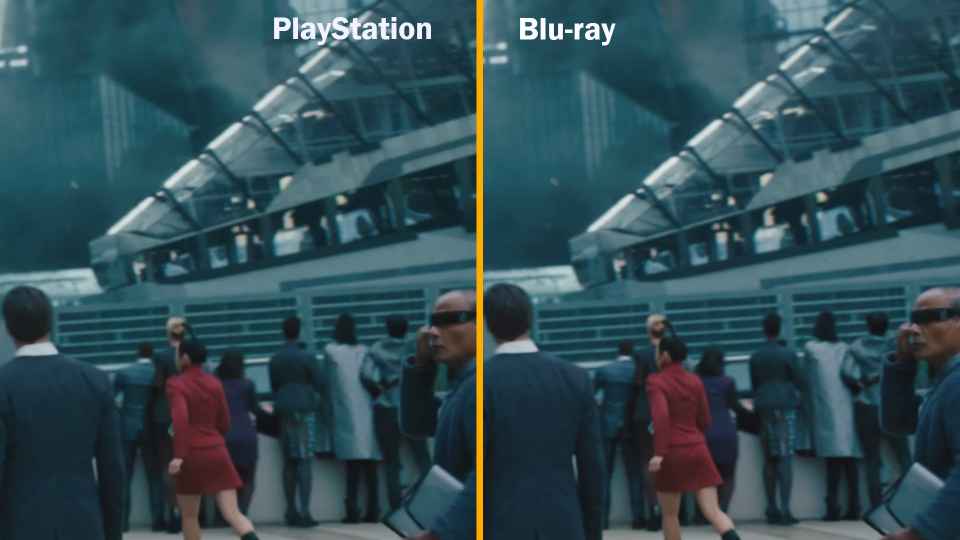
Platforms
Working out which devices are HD-compatible is rather complicated in the world of Sony, and finding a full list is actually fairly difficult. Handily, buried away in the FAQ is a table that breaks down the features of the service on each device; it can be found at tinyurl.com/psvideobreakdown.
In short, the best place to watch your rented and purchased content is on your PS3 or PS4 , with all other services having to suffer a compromise. PS3 users can stream video at up to 900p, which is halfway between 1080p and 720p, and they can also download content in Full HD and, where available, 3D. PS4 users don't get 3D, but they can stream and download at Full HD resolutions. PlayStation TV, PSP and PS Vita users are all limited to SD content.
You also get Full HD on Sony Bravia smart TVs, but you're only allowed to stream rather than download and you can only watch rentals, not titles you've bought. It's a rather strange omission, so you should stick to renting content if you want to use your smart TV with the service.
If you own a Sony Xperia smartphone or tablet, the Videos app will grant you access to the PlayStation Video store, and will also let you stream and download content from your library. However, you're limited to SD resolutions here, even if you have an HD display on your handset. This is disappointing in an age of smartphones with HD resolutions and above.
Other Android devices, along with Apple iOS handhelds and Windows-powered phones, aren't granted access to the PlayStation Video store. There's also no Roku app and there's no way to send your content to a Chromecast.
You shouldn't bother trying to watch content on your PC or Mac, either, unless you're a fan of SD. You can stream SD video in your browser on both platforms, and the Media Go app for Windows also lets you download titles but, again, only in SD resolution.
PlayStation Video has some of the highest quality content available of any of the streaming services here, but the best quality is limited to the PS4 and, to a lesser extent, PS3. If you're a PS3 or PS4 owner, you could easily never rent anything from anyone else ever again, provided you only want to watch on those consoles. The service isn't flexible enough to be your go-to film rental service, though, with a lack of apps on non-Sony devices and SD quality on the web limiting its appeal.
BEST FOR: PlayStation and Sony TV owners
|
Pricing |
|
HD Film (rent/buy) |
£4.49/£11.99 |
|
SD Film (rent/buy) |
£3.49/£9.99 |
|
HD TV series (buy only) |
£22.99 |
|
SD TV series (buy only) |
£16.99 |
|
Content |
|
Rental period |
30 days |
|
Time to finish watching |
48 hours |
|
Subtitles |
No |
|
5.1 surround sound |
Yes |
|
Platform details |
|
Web/PC/Mac |
Web: Windows and Mac SD streaming. Windows app: SD download |
|
Roku |
No |
|
Amazon Fire TV |
No |
|
Amazon Kindle Fire |
No |
|
Games consoles |
PS3: up to 900p streaming, SD, 1080p and 3D downloads. PS4: 1080p streaming and downloads. PS TV: SD downloads. PSP and PS Vita: SD downloads |
|
Smart TV/box manufacturer support |
Sony |
|
Smart TV/box quality |
1080p (rentals only) |
|
iOS |
No |
|
Apple TV/AirPlay |
No/No |
|
Android |
Xperia phones and tablets: SD streaming and downloads |
|
Windows Phone |
No |
|
Chromecast |
No |
|
UltraViolet support |
No |
|
Details |
sony.co.uk/playstation-video |
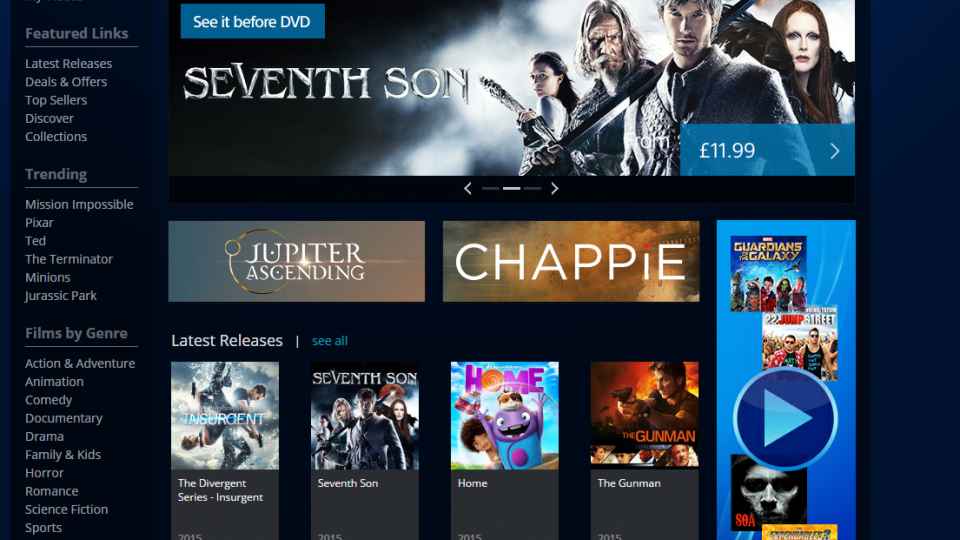

Leave a Reply